EXCERCISE 1: PARTS OF MS WORD
1. TITLE BAR - Contains the name of application and file name.
2. MENU BAR - Contains the menus to activate the ribbon, group, tabs of commands.
3. RIBBON - Contains the basic group of related commands.
4. RULER - Serves as a guide for pagination and margins.
5. SCROLL BAR - Use to navigate in the documents.
6. STATUS BAR - Display more information about the document such as number of words or characters, lines etc.
7. DOCUMENT WINDOW - The text area where you can edit text or insert other elements such as images, drawings, smart art graphics etc.
8. NAVIGATION PANE - The window where you can find and replace parts of document.
9. VIEWING OPTIONS - Use to change viewing mode of documents such as page layout, reading view or full screen or web lay out.
10. ZOOM SLIDE OR ZOOM CONTROL - Use to change the viewing size, you can enlarge or minimize by pressing the scroll or + or - button.
11. DISPLAY OPTIONS - Lets you display or hide the ribbon, show tabs and commands.


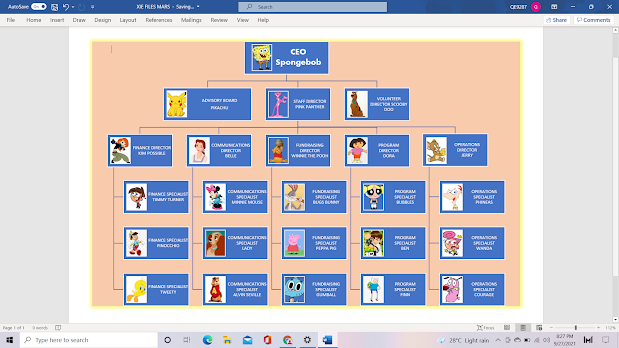

Comments
Post a Comment